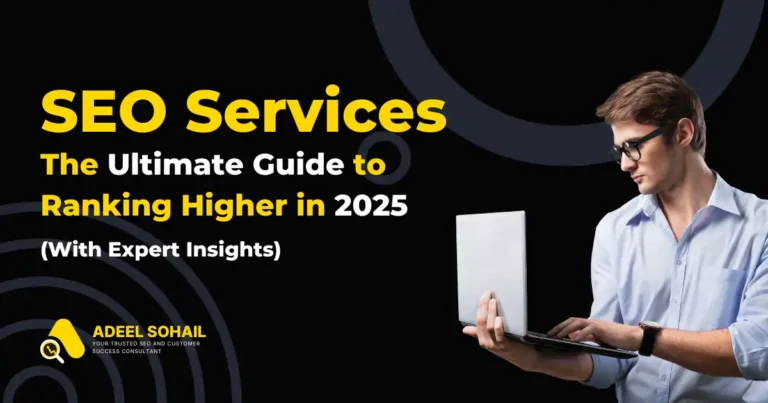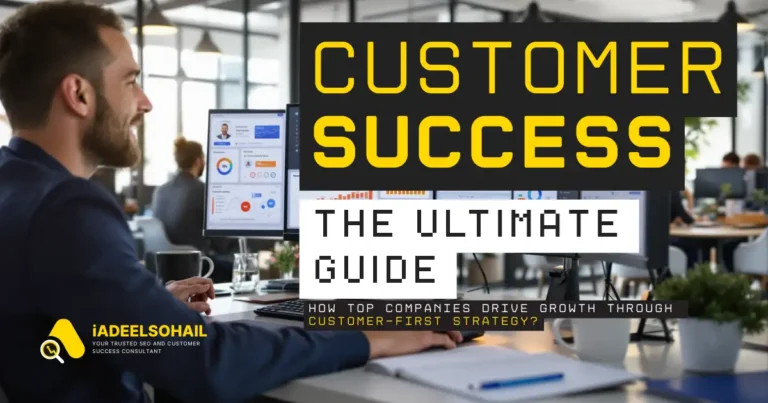17 Best AI SEO Tools We Actually Use in 2025 [Tested]

Table of Contents
AI SEO tools save marketers like us an average of 12.5 hours each week. This translates to 26 extra workdays annually to focus on crucial tasks.
Our hands-on testing of numerous tools revealed that 68% of companies achieve better SEO and content marketing ROI with AI assistance. The numbers speak for themselves – 84% of bloggers and SEO specialists credit AI for shaping their strategy last year. Modern SEO demands these tools. They’re essential for staying competitive.
Smart AI tools revolutionize SEO workflows, from content creation to keyword research. Semrush leads the pack with its massive 26.1 billion keyword database. Tools such as ContentShake AI and Frase employ intelligent technology that helps content rank better.
This piece features 17 AI SEO tools we rely on daily. Each tool has passed our rigorous testing process, saving you valuable time and effort. Are you ready to discover your ideal AI-powered SEO solution?
AI SEO Tools Comparison 2025
| Tool Name | Key Features | Starting Price | Best For | Notable Pro | Notable Con |
|---|---|---|---|---|---|
| ChatGPT | AI tasks automation, schema markup creation | API: $0.10/1M tokens (nano) $20.00 / month (Plus) | Content creation & technical SEO | Saves ~12.5 hours weekly | You retain less control over content |
| Semrush | 26.1B keyword database, Site Audit tool | $139.95/month | In-house marketing teams | Largest keyword database | Traffic data not 100% accurate |
| Writesonic | SEO Checker, AI Article Writer | $20/month | Content creators scaling production | Cuts tool costs by 70% | Complex for new users |
| Frase | SERP research, AI Article Writer | $44.99/month | Content teams & freelancers | Cuts research time | Limited keyword research |
| Koala AI | One-click article creation, Amazon integration | $9/month | Bloggers & affiliate marketers | Accessible interface | High GPT-4 usage costs |
| SE Ranking | Rank Tracker, AI Writer | $59/month | SMBs & freelancers | Great value for money | Slow interface loading times |
| Alli AI | Bulk OnPage Optimization, Live Editor | $169/month | Website owners & agencies | Works with any CMS | Expensive if you have single use |
| Indexly | Auto Indexing, Website Analytics | $14/month | Frequent content publishers | Cuts indexing time by 75% | Free plan limited to Yandex |
| HubSpot Assistant | Cross-channel content creation | Free | Multi-channel marketers | Available on free plan | Limited generations daily |
| Hypertxt | 3000-word articles, Research Tool | $15/month | Bloggers & content marketers | Natural, human-like content | No mobile version |
| Addlly AI | Zero-prompt workflow, Blog Writer | Free trial available | Brand-focused marketers | No prompt crafting needed | No API access |
| SEOtoolbox.io | Content Optimizer, Project Management | $59/month | Digital marketing agencies | Unlimited users | 7-day trial only |
| Gremi | Automated keyword research & content creation | $16/month (yearly) | Small businesses | Simple for novices | Limited track record |
| SEOpital | Semantic optimization, WordPress integration | $49/month | Content creators | Works in multiple languages | Credit-based pricing |
| ContentShake AI | SEO Article Generator, Brand Voice | $60/month | Small business owners | 12x faster content creation | English-only interface |
| Surfer SEO | Content Editor, Auto Internal Linking | $79/month (yearly) | Regular content creators | Simple for beginners | Can feel overwhelming |
| MarketMuse | Content Inventory, Topic Authority | Free tier available | Content-focused businesses | Tailored metrics | Complex learning curve |
ChatGPT

ChatGPT stands out as one of my go-to AI SEO tools since it handles tasks I once did by hand. The tool works differently than traditional options – you just ask questions and get answers through natural conversation.
ChatGPT Key Features
ChatGPT uses advanced language processing that understands and creates text that sounds human. This makes it versatile for SEO work. ChatGPT Tasks lets you run SEO tasks automatically at specific times. The tool excels at analyzing content patterns and finds keyword opportunities through semantic clustering.
ChatGPT helps create schema markup, debug HTML, and write robots.txt directives for technical SEO. The tool proves valuable because it turns complex technical requirements into working code.
ChatGPT Pros and Cons
Pros:
- Analyzes data faster than manual methods
- Supports multiple languages for international SEO
- Follows SEO best practices consistently
- Saves about 12.5 hours each week on routine tasks
Cons:
- You have less control over generated content
- Lacks recent trend awareness due to knowledge cutoff
- Output can sound generic sometimes
- Needs human review for quality
ChatGPT Pricing
ChatGPT comes with two different models and two different price ranges:
- ChatGPT’s API pricing
- GPT-4.1: Input $2.00/1M tokens, Output $8.00/1M tokens
- GPT-4.1 mini: Input $0.40/1M tokens, Output $1.60/1M tokens
- GPT-4.1 nano: Input $0.10/1M tokens, Output $0.40/1M tokens
- For those non-technical users who are not using ChatGPT’s API
- Free with Limited Access
- Plus: $20 Level up productivity and creativity with expanded access
- Pro: $200 Get the best of OpenAI with the highest level of access
You can access basic features for free, while premium subscriptions give you more capabilities.
ChatGPT Best For
We used ChatGPT to create first drafts, research keywords, and handle technical tasks. The tool creates title tags and meta descriptions within character limits perfectly.
ChatGPT shines at automating processes. My morning starts with curated SEO news summaries and content drafts scheduled yesterday. This creates an uninterrupted workflow that keeps projects moving even when I’m away.
Semrush
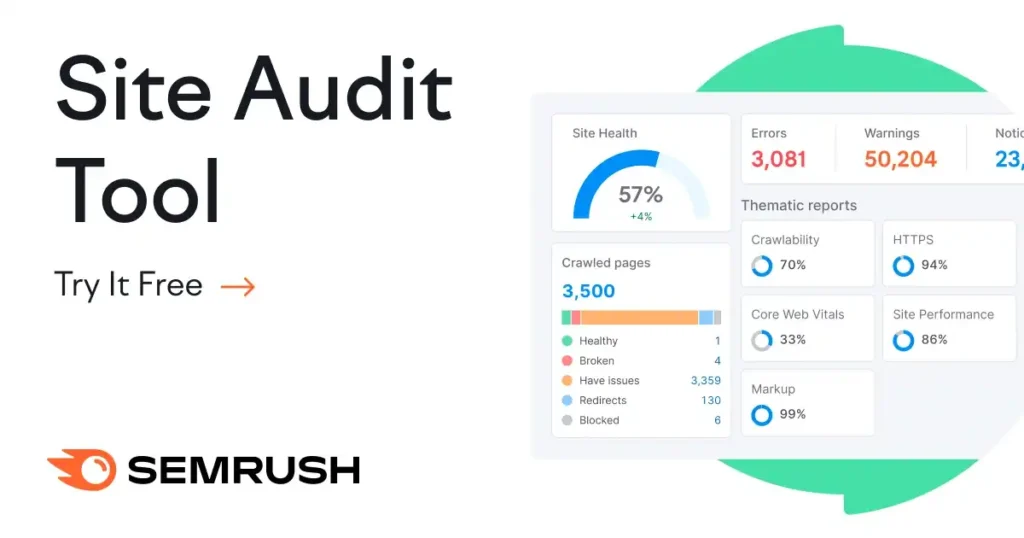
Semrush is my favorite all-in-one digital marketing platform that gives me complete SEO insights. It feels like having a marketing department right at my fingertips with more than 50 different tools in one place.
Semrush Key Features
The Keyword Magic Tool creates thousands of related keywords from just one seed term, which helps me find new opportunities. I simply type a main topic, and Semrush shows me search volume, keyword difficulty, and user intent.
The Site Audit tool scans my entire website and finds issues like broken links and slow-loading pages that could hurt my rankings. This feature has saved me countless hours I would have spent checking manually.
Semrush has launched Copilot, an AI-powered assistant that looks at data from six different tools and gives customized SEO recommendations. My workflow is much more efficient because it automatically prioritizes tasks based on their potential effect.
Semrush Pros and Cons
Pros:
- Has the largest keyword database with over 21.1 billion keywords
- Has the fastest backlink crawler with 43 trillion links in its database
- Gives complete competitive intelligence on traffic sources
- Has excellent CRM-style link building tools
Cons:
- Traffic analytics data isn’t always 100% accurate
- Only has data for Google (not other search engines)
- Premium add-ons can get expensive quickly
- Limited to one user account per plan (even on higher tiers)
Semrush Pricing
Semrush has three main plans:
- Pro: $139.95 monthly (or $117.33 with annual billing)
- Guru: $249.95 monthly (or $208.33 with annual billing)
- Business: $499.95 monthly (or $416.66 with annual billing)
Each plan is different in project limits and features. Pro allows 5 projects and 500 keywords, Guru has 15 projects and 1,500 keywords, while Business supports 40 projects and 5,000 keywords.
Semrush Best For
Semrush is a great fit for businesses with in-house marketing teams who need complete SEO insights. It works perfectly for marketing agencies managing multiple client accounts because it has agency-specific features like lead finder and client portal.
ContentShake AI
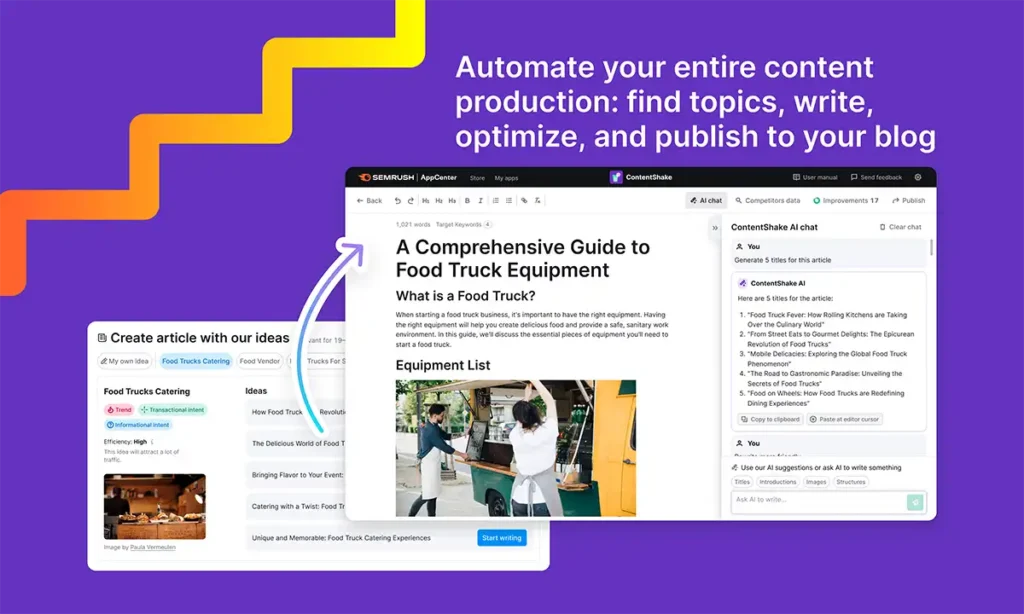
ContentShake AI from Semrush transformed my approach to creating SEO-friendly content. This smart writing tool combines AI with competitor data to help you create better content quickly.
ContentShake AI Key Features
The SEO Article Generator helps you create high-ranking blog posts with a few clicks. This tool analyzes top-performing content for your keywords and uses the data to generate optimized articles. The Brand Voice feature impresses me because it lets you write in your unique style when you submit your writing samples. You can use WordPress publishing to post content directly from the tool.
ContentShake AI stands out because it knows how to generate local content ideas that match your target location. The tool handles everything from researching topics to selecting images. You can pull royalty-free photos or create AI-generated images.
ContentShake AI Pros and Cons
Pros:
- Makes content 12 times faster than traditional methods
- Simple interface that needs no special skills
- Works in 7 languages including English, French, Spanish, and German
- Combines smoothly with Google Docs for shared editing
Cons:
- The interface comes only in English despite multi-language output
- You need to factor the cost into your marketing budget
- Standard plan limits you to 5 SEO-boosted articles monthly
- AI-generated content needs human review
ContentShake AI Pricing
ContentShake AI costs $60.00 monthly after a 7-day free trial. Your subscription gives you 5 SEO-boosted articles each month. You can buy 10 more articles for $30.00. The plan comes with unlimited standard articles, AI chat features, and social media content tools.
ContentShake AI Best For
Small business owners will get great value since they can spend less time on content creation. Marketing teams that want to scale their content will benefit from the simplified processes. The tool works best for anyone who wants to create SEO-optimized content without deep technical knowledge. It makes the whole process straightforward and manageable.
Writesonic
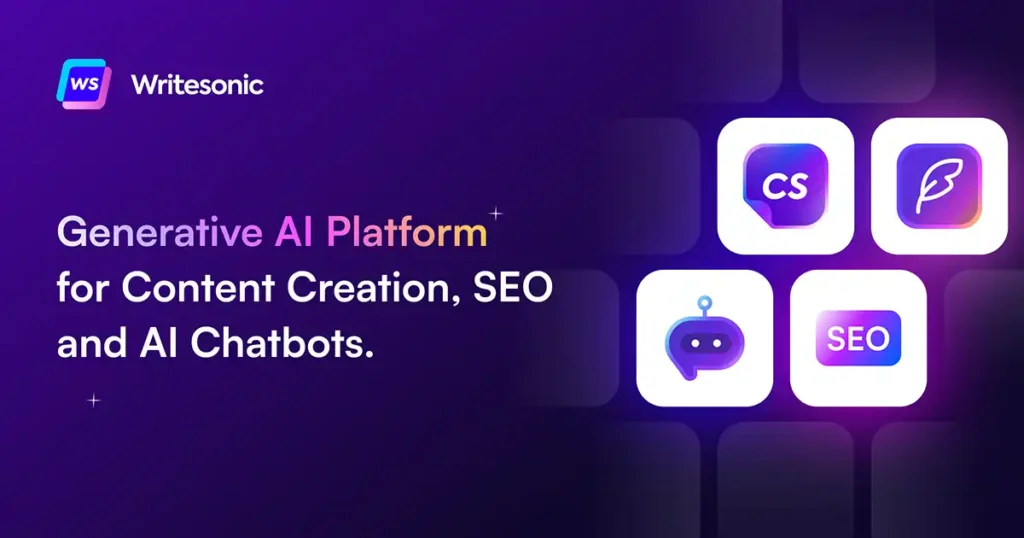
Writesonic serves as my secret weapon to conquer SEO challenges without wasting countless hours on content creation. This all-in-one AI platform simplifies my content workflow from research to publishing.
Writesonic Key Features
The SEO Checker and Optimizer quickly assesses content quality and provides optimization suggestions based on immediate Google data. The SEO AI Agent proves especially valuable because it handles end-to-end SEO workflows. It conducts keyword research, analyzes competitors, and builds complete strategies in minutes.
The AI Article Writer stands out by creating factually accurate, SEO-optimized content that outperforms competitors. Unlike standard AI writers, it connects with tools like Ahrefs and WordPress to pull immediate data that helps make smarter content decisions.
Writesonic’s multilingual support helps optimize content for global audiences in French, Spanish, and Japanese.
Writesonic Pros and Cons
Pros:
- Automates end-to-end SEO workflows, so you need fewer platforms
- Uses immediate data instead of outdated information
- Built-in prompt library helps with keyword research and SEO optimizations
- Saves countless hours while adapting to Google’s latest updates
Cons:
- Advanced features need time to learn for simple SEO users
- The keyword tool runs slowly with long-tail keywords
- Short-form content templates aren’t as reliable as article templates
- Blog post organization lacks an easy-to-use system
Writesonic Pricing
Writesonic’s plans start with a free trial that has 25 one-time credits. Paid plans include:
- Individual: $20/month with 50 credits monthly
- Standard: $99/month with 1,000 credits and team features
- Professional: $249/month with advanced capabilities
Note: Writesonic’s price plans have been revised. The prices are the same, but the credit system has been depreciated.
Writesonic Best For
Content creators who need to scale production without quality loss will find Writesonic invaluable. Also those digital marketing agencies who are just starting up with a limited number of client providing SEO Services with a limited but effective content pieces, Writesonic is the best Businesses looking to reduce tool costs benefit greatly – users report cutting expenses by up to 70% while their organic traffic grows 3.2x on average.
Frase
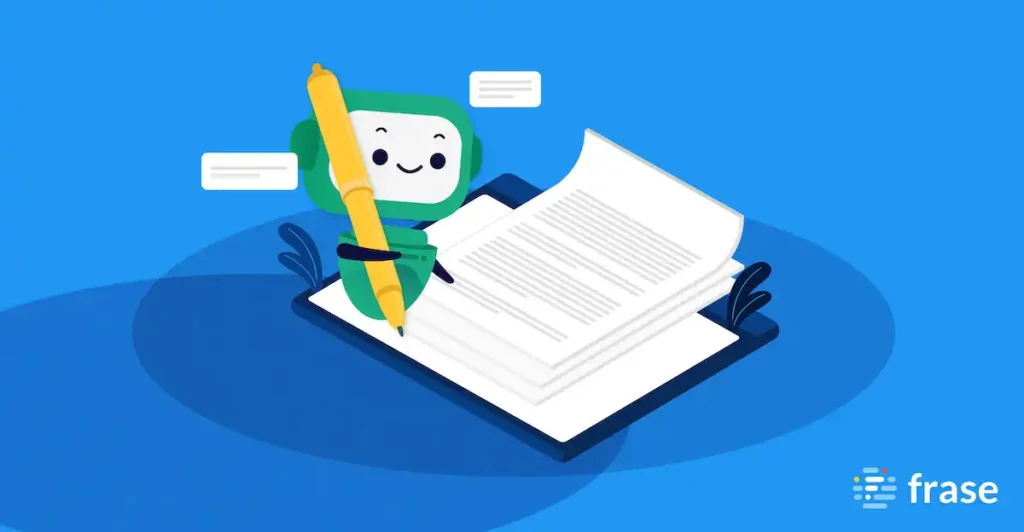
Frase has become a vital tool in my SEO arsenal to optimize content without spending endless hours on research. The AI-powered platform makes the content creation process smooth from research to final optimization.
Frase Key Features
Frase lets you do SERP-based research right in your document and eliminates manual analysis completely. The accessible interface puts powerful AI directives a click away, which makes content optimization much faster. The AI Article Writer creates complete drafts from target keywords without you writing a single word. It also offers 36+ AI tools that help produce better content faster.
The content optimization tool stands out by giving live feedback on keyword density and content depth compared to competitors.
Frase Pros and Cons
Pros:
- Cuts research time by analyzing top-ranking pages automatically
- Creates SEO-optimized outlines and briefs in seconds
- Supports 20+ languages including Spanish, French, and German
- Combines smoothly with WordPress and Google Docs
Cons:
- Simple keyword research functionality only
- Advanced features require higher-tier plans
- Pro Add-on seems necessary rather than optional
- Takes time to master all available features
Frase Pricing
Frase’s subscription options include:
- Basic: $44.99/month (1 user, 30 documents/month)
- Team: $114.99/month (3 users, unlimited documents)
- Enterprise: Custom pricing for large teams
The Pro Add-on costs $35/month extra for unlimited AI words and advanced features.
Frase Best For
Frase proves valuable for content teams that need to create research-based, optimized content quickly. Small businesses and freelancers who want to produce SEO-friendly content with limited resources will find it helpful. Their website shows over 30,000 content creators, marketing agencies, and in-house teams use Frase currently.
Koala AI

Koala AI became my go-to tool to create SEO-optimized content quickly without quality loss. This specialized ai seo tool excels at generating long-form blog posts that readers and search engines love.
Koala AI Key Features
The standout feature of Koala AI is its automatic SEO optimization that analyzes search results for your target keyword and has relevant entities to boost your content rankings. The one-click article creation function creates complete, formatted blog posts with minimal input—saving content creators precious time.
Koala stands out with its automatic internal linking capability. The system looks at your entire site and adds relevant internal links naturally. The platform has created over 7,000,000 internal links so far. The tool gets immediate data from the internet, unlike other tools that rely on older training data.
The platform’s Amazon affiliate article generation pulls live product data and real reviews, making it valuable for affiliate marketers.
Koala AI Pros and Cons
Pros:
- User-friendly interface that works for people of all skill levels
- Content that’s easy to read and SEO-friendly
- New features added regularly
- Supportive community and quick customer service
Cons:
- GPT-4 costs add up fast for heavy users
- Image results can be hit or miss
- Basic internal linking customization
- Documentation needs more detail
Koala AI Pricing
Koala AI plans start at $9.00 monthly for the Essentials package. The pricing tiers are:
- Essentials: $9/month with 250 KoalaChat messages
- Starter: $25/month with 500 KoalaChat messages
- Professional: $49/month with 1,000 messages and automatic internal linking
- Premium tiers cost between $99 and $350/month with higher word limits
Every plan comes with GPT-4, GPT-3.5, and Claude, plus SEO optimization, WordPress integration, and image generation.
Koala AI Best For
My experience shows Koala AI shines for bloggers and content creators who want to produce well-laid-out, search-engine-friendly articles faster. The tool proves invaluable for niche site owners and affiliate marketers because of its Amazon integration. The simple design works great for anyone who wants to create long-form blog posts without complex tools getting in the way.
SE Ranking

SE Ranking stands out among the many AI SEO tools I’ve tested. The platform strikes an excellent balance between power and simplicity. This all-in-one SEO platform has become the life-blood of my daily workflow.
SE Ranking Key Features
The Rank Tracker is maybe one of SE Ranking’s best modules. It shows average ranking positions for targeted keywords over time. You can track ranking performance by country and city with a single click.
SE Ranking’s AI Writer (added in March 2023) creates natural, human-like text with GPT-4o technology. The Website Audit function sends technical SEO reports to your inbox and highlights ranking issues.
The Competitor Analysis tool tracks up to 20 competitors per project, which I find extremely useful. The platform has a database with over 3 trillion backlinks to create accurate profiles of any site.
SE Ranking Pros and Cons
Pros:
- Excellent competitor and keyword research capabilities
- Great value compared to similar all-in-one tools
- Helpful content marketing tools with keyword clusters
- Easy report sharing for clients and team members
Cons:
- Learning curve exists due to numerous tools and customizations
- AI words are nowhere near what dedicated AI writing tools offer
- Agency Pack add-on needs annual subscription
- Some users mention slow interface loading times
SE Ranking Pricing
SE Ranking offers three main tiers (prices as of May 2025):
- Essential: $59.00/month or $47.20/month billed annually
- Pro: $109.00/month or $87.20/month billed annually
- Business: $235.00/month or $188.00/month billed annually
You can test the platform with a free 14-day trial.
SE Ranking Best For
SE Ranking works best for SMBs, freelancers, and growing agencies. Solopreneurs and bloggers will find the Essential plan perfect, while small to medium digital agencies should opt for the Pro plan. The Business plan suits larger enterprises that need unlimited projects and API access.
Alli AI

I tested many SEO tools before discovering Alli AI, which amazed me with how it automates on-page optimization for any website. This clever tool uses a small code snippet that makes quick SEO changes without needing a developer.
Alli AI Key Features
The tool’s best feature is its Bulk OnPage SEO Optimization that quickly implements thousands of code changes. One of my clients used it to make 17 million code fixes in minutes. The Live Editor lets you make immediate SEO updates right in your browser, so you won’t need to deal with complex CMS systems.
Alli AI uses AI-Powered Schema Generation to help search engines read your content better. The Automated Internal Linking suggests smart connections between pages. The Site Speed Optimizer stands out by cutting page load times up to 80%.
Alli AI Pros and Cons
Pros:
- Compatible with WordPress, Shopify, Wix and other CMS platforms
- Turns hours of manual work into minutes
- Recrawls your site weekly with custom timing options
- Review system keeps code changes safe
Cons:
- You should check optimization suggestions since they might affect user experience
- Missing ALT tag detection needs more detail
- Small website owners might find it expensive
- New users need time to learn some features
Alli AI Pricing
You can try Alli AI free for 10 days on any plan. Here are the pricing tiers:
- Small Biz: $169/month (1 site, 100 keywords)
- Consultant: $399/month (5 sites, 500 keywords)
- Agency: $699/month (15 sites, 2,000 keywords)
- Enterprise: $1,249/month (50 sites, 5,000 keywords)
You can save up to 17% with yearly plans.
Alli AI Best For
My original thought was this tool suited only SEO experts. However, it works great for anyone managing websites who wants to avoid technical complexities. Agencies love it because they can handle multiple client sites on different CMS platforms. Small businesses see great results – some keywords jump up 60 positions in rankings.
Indexly
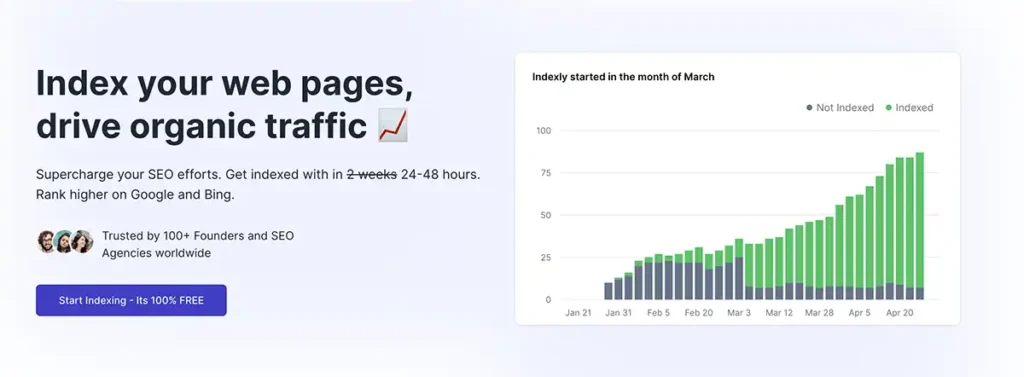
Indexly stands out among AI SEO tools by solving a common challenge website owners face – search engine visibility. This automated indexing tool significantly reduces the time between content publication and search result appearance, which I’ve witnessed firsthand.
Indexly Key Features
Indexly’s Auto Indexing feature makes daily sitemap scans and submits new pages to search engines automatically. Manual URL submissions through Google Search Console are now obsolete. The Instant Indexing function allows bulk page submissions and saves valuable time.
The platform’s Website Analytics displays page impressions, clicks, and click-through rates. Website owners can easily track their best-performing pages. The system integrates with Google, Bing, and Yandex search engines based on your selected plan.
The newest feature – LLM Indexing Tools – helps users create content that search engines can index better.
Indexly Pros and Cons
Pros:
- Automation eliminates all indexing work
- Indexing speed improves by about 75%
- Simple English explanations for technical errors
- No restrictions on website numbers
Cons:
- Yandex-only indexing in free plan
- Premium tiers needed for multiple search engines
- Full features need Search Console access
- Basic support in lower-tier plans
Indexly Pricing
The platform provides five straightforward pricing options:
- Free Plan: 14-day trial with Yandex indexing
- Solo Plan: $14/month includes 3 sites, 200 daily submissions
- Team Plan: $39/month covers 10 sites, 400 daily submissions
- Business Plan: $79/month supports 20 sites, 600 daily submissions
- Agency Plan: $129/month handles 50 sites, 1,000 daily submissions
Indexly Best For
My testing shows Indexly works best for content creators who need quick indexing for frequent publications. The tool shines for e-commerce sites with numerous product pages that search crawlers might miss.
The bulk submission features make this tool invaluable for SEO agencies and multi-website managers. Small website owners benefit from the affordable Solo plan, making quick indexing available to everyone.
HubSpot Content Assistant
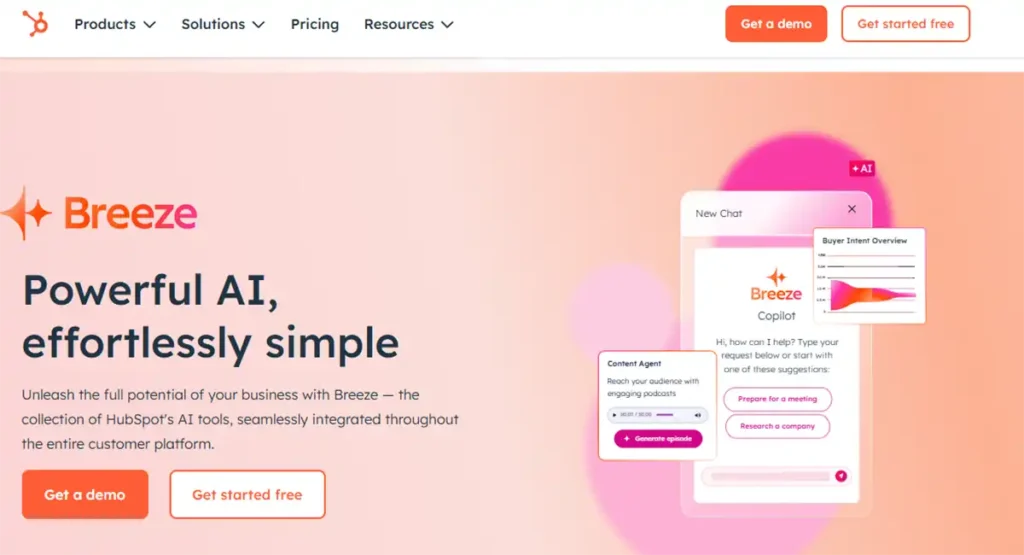
The HubSpot Content Assistant impressed me with how well it works across different marketing channels. My daily content creation tasks became much easier since I didn’t need extra software to manage my workflow.
HubSpot Assistant Key Features
The Content Assistant powered by OpenAI’s GPT model helps you quickly create blogs, website copy, and social posts. This tool stands out because you can use it in any HubSpot text editor, which makes it natural to work with emails, SMS, social media, pages, and blogs.
The tool has built-in SEO suggestions that boost search rankings without needing separate AI SEO tools. You can transform text easily – rewrite, expand, shorten, or change the tone of selected content with a few clicks.
HubSpot Assistant Pros and Cons
Pros:
- Free plan works for businesses of all sizes
- Brand voice stays consistent in all content
- Content ranks better with SEO optimization
- Works naturally with other HubSpot tools
Cons:
- You need to check generated content carefully
- Works better in English than other languages
- Paid plans have exclusive AI features
- Daily limit of 1,000 content generations
HubSpot Assistant Pricing
The Content Assistant comes with HubSpot’s free plan. Premium plans offer more AI features:
- Marketing Hub: AI image generator and email subject line tools
- Sales Hub: AI forecasting and predictive deal analysis
- Service Hub: AI chatbots and conversation summaries
HubSpot Assistant Best For
My experience shows that HubSpot Content Assistant works great for marketers who create content on multiple channels and want everything to stay consistent without switching tools. Small businesses love it because they can create more content with limited resources. Anyone on your team can create quality, optimized content, whatever their writing background.
Hypertxt

Want an AI writer that works just like professional content creators do? That’s exactly why Hypertxt caught my attention. This tool takes a different approach from the usual one-click generators. It breaks down the writing process into multiple steps, just like real writers do.
Hypertxt Key Features
Hypertxt’s AI Writer creates detailed articles up to 3000 words long with consistent quality throughout. The Idea Generator turns a single topic into 20 different article ideas – perfect to build topic clusters and boost your SEO results.
The standout feature is Hypertxt’s Research Tool. It pulls useful information from Reddit, Quora, and Wikipedia to make your content more reliable. You also get Customizable Writing Styles that match your voice and keep it consistent no matter what type of content you create.
The Keyword Research feature helps you discover high-ranking keywords complete with search volume, trends, and competition metrics.
Hypertxt Pros and Cons
Pros:
- Creates content that sounds natural and human
- Delivers SEO-ready, well-researched content
- Easy-to-use interface makes writing simple
- Free trial lets you create 3 articles without a credit card
Cons:
- Content quality changes based on your keyword choices
- You need premium features to create lots of content
- No mobile version yet
- Some features have limited customization options
Hypertxt Pricing
Hypertxt comes with three plans:
- Personal: $15/month for 10 articles up to 3000 words each
- Premium: $35/month for 30 articles up to 3000 words each
- HyperScale: $99/month for 100 articles up to 3000 words each
Every plan includes internal linking, keyword research, and idea generation. You get a 20% discount if you pay annually.
Hypertxt Best For
Bloggers and content marketers who need quality, SEO-optimized articles regularly will find Hypertxt most useful. The tool works great when you’re building topic clusters or want to boost your website’s authority through regular content publishing. Beginners can easily get started thanks to its straightforward process, while experienced content creators will appreciate its advanced features.
Addlly AI
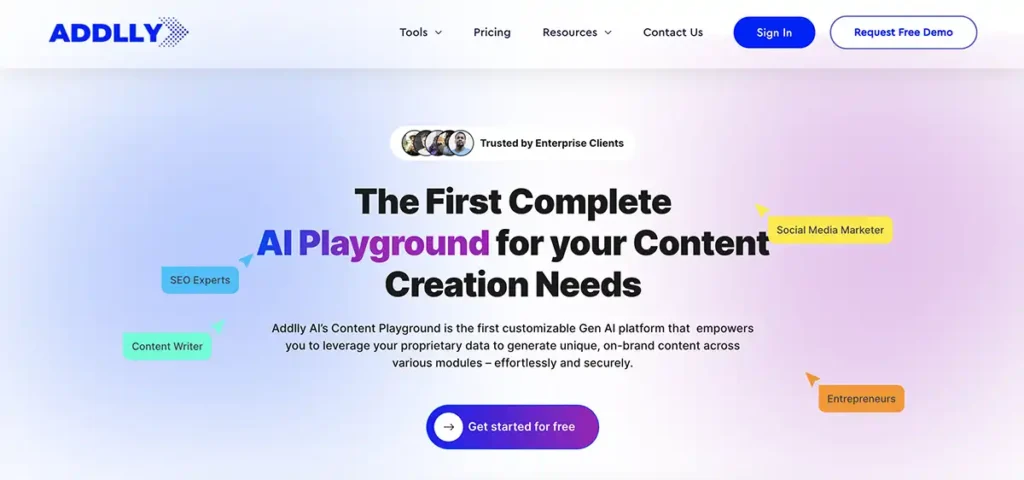
Addlly AI makes my content creation workflow simple when SEO tasks become overwhelming. This Singapore-based platform stands out because it uses a unique “zero-prompt” approach. You won’t need to craft perfect AI instructions anymore.
Addlly AI Key Features
The 1 Click Blog Writer creates complete SEO-optimized blog posts right away. You’ll find the AI Blog Writer helpful as it guides you through content ideas, targeted keywords, and well-laid-out outlines that rank well. The Custom AI Agents feature lets businesses train the AI to match their unique brand voice.
The platform comes with specialized tools like the Social Media Post Generator to create content for Instagram, Twitter, LinkedIn, and Facebook. E-commerce businesses can use the Shopify AI Writer to write product descriptions that convert.
Addlly AI Pros and Cons
Pros:
- Content generation flows smoothly with zero-prompt workflow
- Multiple advanced LLMs create optimal AI SEO content
- First-party data integration keeps branding consistent
- Social listening makes content ideas match current trends
Cons:
- Developers can’t access API
- Lower-tier plans don’t offer many customization options
Addlly AI Pricing
Addlly’s Starter Pack (Free) gives you 6 credits and core features. Businesses that need more can choose from:
- Basic Pack: $99.00 per month
- Pro Pack: $249.00 per month
- Enterprise Pack: Custom pricing
The platform lets you try free demos of their AI Agent Essentials Kit and Custom AI Agents.
Addlly AI Best For
Addlly AI serves marketers who want brand-aligned content with a social-first approach to SEO. Small businesses have seen their search rankings improve after using Addlly’s SEO Blog Co-Pilot. The Shopify integration helps e-commerce store owners create better product descriptions and marketing content.
The zero-prompt workflow and specialized tools help businesses create quality content faster. The content ranks well on search engines too.
SEOtoolbox.io
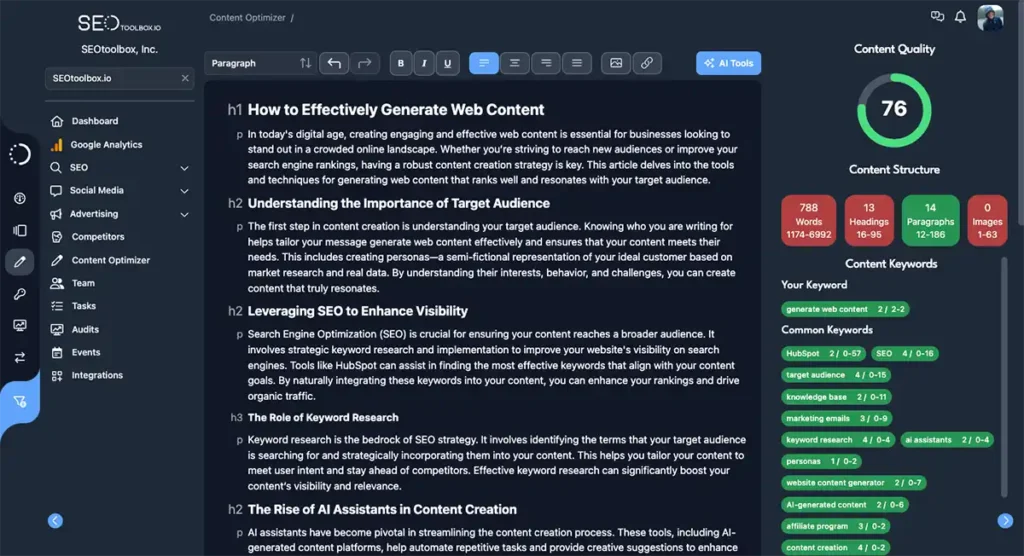
SEOtoolbox.io stands out by combining SEO tools with project management capabilities on a single platform. The platform eliminates the need to switch between multiple tools while organizing SEO tasks and team workflows.
SEOtoolbox.io Key Features
The AI Content Optimizer studies top-ranking content and recommends ways to enhance your articles. The AI Content Writer produces optimized articles from your keywords. The Keyword Rank Tracker checks your rankings daily and provides SERP snapshots along with local SEO search results.
The platform shines with its Project Management dashboard. Teams can create tasks, establish priorities and deadlines, and assign members who receive automatic notifications. The Website Audit Tool examines your site regularly and creates practical tasks that boost your rankings.
SEOtoolbox.io Pros and Cons
Pros:
- Detailed suite of SEO tools in one place
- User-friendly interface that works for beginners and experts
- Unlimited users available on lower-tier plans
- Daily ranking updates to track progress
Cons:
- Subscription pricing may not fit every budget
- Lower-tier plans come with usage restrictions
- Short free trial period (7 days)
SEOtoolbox.io Pricing
Two simple plans are available:
- Professional: $59.00/month (track 500 keywords, generate 5 articles, optimize 10 articles)
- Agency: $99.00/month (track 1,000 keywords, generate 10 articles, optimize 20 articles)
Each plan includes unlimited project management, users, and daily ranking updates.
SEOtoolbox.io Best For
Digital marketers who handle multiple clients will find SEOtoolbox.io particularly valuable. Small business owners can compete with bigger brands through its competitor tracking features. Content creators can use AI tools to produce SEO-friendly content. SEO agencies benefit from streamlined workflows by managing everything in one place.
Gremi
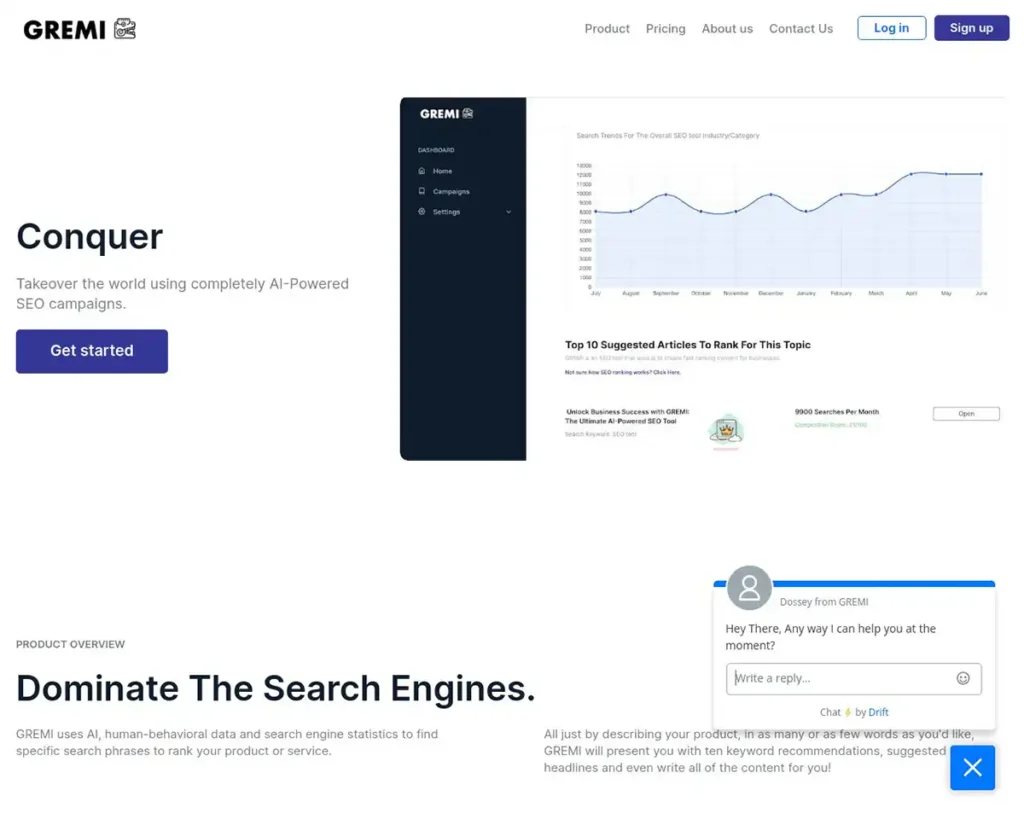
Gremi makes SEO workflows simple by bringing keyword research and content creation together on one platform. This AI-powered SEO blogging tool helps you find what people search for and creates optimized content that matches those searches automatically.
Gremi Key Features
Gremi’s Automated Keyword Research spots search phrases with low competition to give you better ranking chances. The platform looks at trillions of data points and makes smart keyword choices instead of random lists.
The Automated Content Creation feature saves you hours of work by generating blog posts with just one click. The sort of thing I love about Gremi is how it uses both AI and human behavior data to boost search engine visibility.
You’ll also get 24-Hour Customer Support with SEO experts ready to help through chat. They guide you through everything from basic tool usage to campaign strategy.
Gremi Pros and Cons
Pros:
- Simplifies the process from keyword research to content creation
- Makes SEO available to new digital marketers
- Creates blog content that ranks on page one
- Connects with social media for content sharing across platforms
Cons:
- Price point might be high for individual website owners
- Not much detail about content customization options
- New tool in the market with limited track record
- Different sources show different pricing details
Gremi Pricing
You can try Gremi risk-free for 7 days. The most reliable sources say plans start at $16.00 monthly with yearly billing. You can get more features with higher-tier plans.
Gremi Best For
My experience with various AI SEO tools shows Gremi works great for small businesses that want better search rankings without expensive SEO experts. A NYC property management company hit Google’s first page within months of using Gremi, even in one of the world’s toughest markets.
The tool serves business owners, marketers, content creators, and SEO professionals who need automated SEO campaigns without deep technical knowledge.
SEOpital
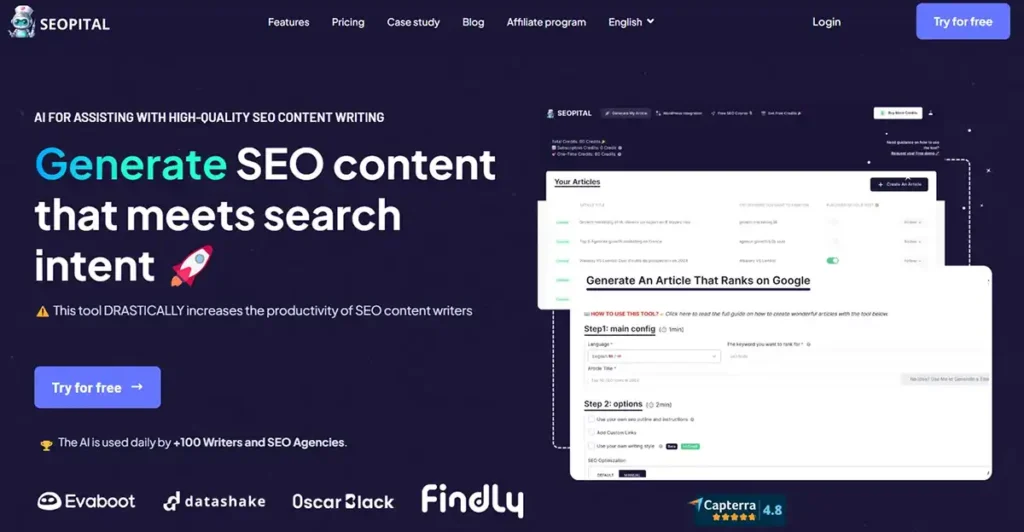
SEOpital stands out from other AI SEO tools with its unique approach to content creation. The tool excels at creating semantically optimized content that matches search intent, rather than relying on keyword stuffing.
SEOpital Key Features
The semantic optimization feature examines the top 10 Google search results for your target keyword and adds important terms to improve SEO results. The web scraping algorithm trains the AI with relevant information from Google, which ensures reliable content in a variety of topics. The internal linking capabilities automatically connect ideas throughout your article and save countless hours of manual work.
SEOpital has WordPress integration that allows one-click publishing and keyword research tools to create effective content strategies. The platform maintains a 4.7/5 star rating from 59 reviews, and users report it reduces writing time by 95%.
SEOpital Pros and Cons
Pros:
- Creates expert-level content in complex niches
- Produces unique, plagiarism-free content
- Supports multiple languages: English, French, Spanish, Italian, and Portuguese
- Easy-to-use interface with 4.8/5 rating
Cons:
- Credit-based pricing might confuse some users
- WordPress remains the main integration option
- Article length selection isn’t available in some cases
- Content might need slight tweaks before publishing
SEOpital Pricing
SEOpital’s monthly subscription plans include:
- Simple: $49 for 20 credits (up to 10 articles)
- Standard: $97 for 50 credits (up to 25 articles)
- Expert: $149 for 100 credits (up to 50 articles)
- Elite: $249 for 200 credits (up to 100 articles)
SEOpital Best For
My experience shows that SEOpital works best for content creators who need high-quality SEO articles without deep technical expertise. Small businesses that want to boost their search visibility quickly will find this tool particularly valuable.
Surfer SEO
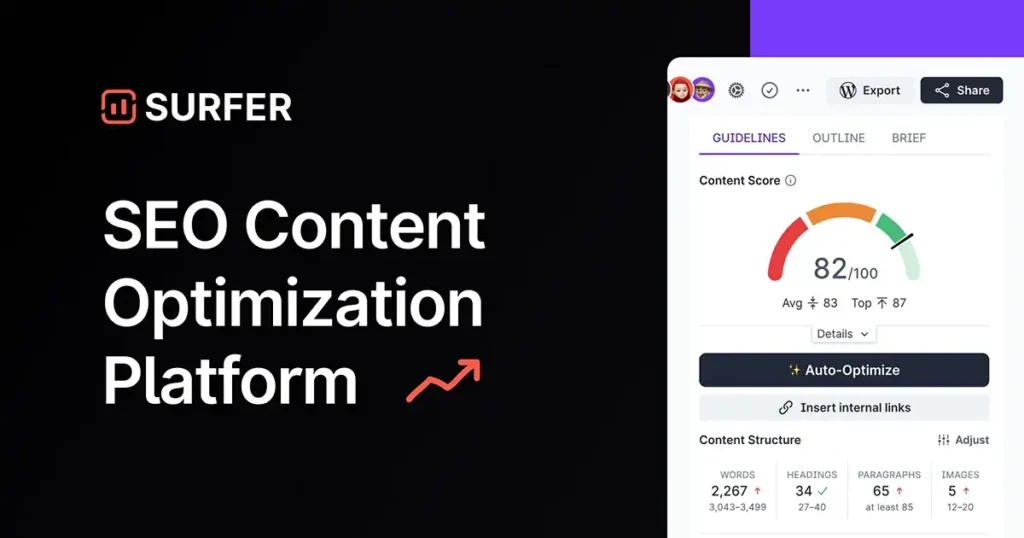
Surfer SEO has become my go-to companion to improve my content’s ranking. This smart tool analyzes top-performing content on Google and helps me create content that matches or exceeds it.
Surfer SEO Key Features
The Content Editor compares my articles with top performers to show exactly what needs improvement. A straightforward Content Score updates with my changes to show how my ranking chances improve. The AI writer generates complete articles based on already ranking content. The tool suggests relevant keywords and their ideal usage frequency.
The new Auto Internal Linking feature automatically adds relevant links across my website and saves hours of manual work. The team added an AI Detector to check if content appears too mechanical.
Surfer SEO Pros and Cons
Pros:
- Beginners can navigate it easily
- Content ranks better (pages jump from position 15 to top 3!)
- Works well with existing content
- Features keep getting better
Cons:
- Premium pricing starts at $89/month
- Keyword suggestions miss the mark sometimes
- Learning curve might take time
- Usage limits on basic plans
Surfer SEO Pricing
The tool offers two main plans:
- Essential: $79/month yearly or $99/month monthly (track 200 pages, write 30 articles/month, 5 AI articles)
- Scale: $175/month yearly or $219/month monthly (track 1000 pages, write 100 articles/month, 20 AI articles)
Each plan includes a 7-day money-back guarantee.
Surfer SEO Best For
Content creators who want data-backed ranking strategies should consider Surfer. Small businesses without SEO expertise will appreciate how it simplifies complex optimization tasks. The tool proves valuable for anyone who publishes blog content, from individual bloggers to full teams.
MarketMuse

MarketMuse helps me solve problems when I need AI to guide my content strategy. The tool eliminates guesswork about what to write by analyzing topics that matter for your website.
MarketMuse Key Features
The Content Inventory feature automatically analyzes your website and updates monthly. You’ll see exactly where your content stands. The Personalized Difficulty metric looks at your site’s specific authority instead of generic scores. The SERP X-Ray function lets you learn about top-ranking pages and shows what they do right, like a window into Google’s thinking.
The Topic Authority measurement helps establish your site as an expert source, which makes it invaluable. The AI-driven content optimization suggests related topics that ensure your content has both breadth and depth.
MarketMuse Pros and Cons
Pros:
- Creates high-performance content plans based on your site’s strengths
- Gives personalized metrics customized to your website
- Suggests internal links based on topic relevance
- Makes content creation simple without SEO expertise
Cons:
- New users face a steep learning curve
- Costs more than simple SEO tools
- Planning features can overwhelm users at first
- Users need regular practice to see full benefits
MarketMuse Pricing
MarketMuse comes in four tiers:
- Free: $0/month with limited features and 10 queries monthly
- Optimize: $99/month or $999/year for 1 user with 100 queries monthly
- Research: $249/month or $2,490/year for 3 users with unlimited queries
- Strategy: $499/month or $4,990/year for expanded capabilities
MarketMuse Best For
My testing shows MarketMuse works best for content-focused businesses that want to build topic authority. Large agencies used it exclusively before, but their new pricing makes it available to solopreneurs and small bloggers. Content creators who want expertise in specific niches through strategic planning will find MarketMuse’s insights valuable for improving their results.
Conclusion
I’ve tested dozens of AI SEO tools, and these 17 options stand out as the best available today. Each tool brings something special to the table, and they all help you save time while getting better results. The math speaks for itself – saving 12.5 hours every week adds up to over 650 hours a year! That’s valuable time you could spend growing your business instead of getting stuck with technical SEO work.
Your perfect tool match depends on your main priorities. ChatGPT excels at various SEO tasks, while Semrush has the most detailed keyword database around. Beginners might like user-friendly tools like Koala AI, and the core team at agencies managing multiple clients would find SE Ranking or SEOtoolbox.io more suitable.
The good news? Getting started won’t empty your wallet. Most tools come with free trials or budget-friendly starter plans. Koala AI costs just $9 monthly, Hypertxt $15, and Gremi $16 yearly.
Premium options like Surfer SEO, and Writesonic are a big deal as it means that their value through ranking improvements. In fact, Writesonic is one of the strong contenders in AI SEO Tools in a short span of time, especially when it comes to Answers Engine Optimization (AEO) and Generative Engine Optimization (GEO). So if you have a decent budget for spending $100, in which you get an AI/SEO Agent that helps you plan and execute your website Growth strategy, tools like these can definitely come in handy.
The choices might seem daunting at first. Pick one tool that tackles your biggest SEO challenge and start there. You can add more tools to build your ideal SEO toolkit as you get comfortable. A free trial of any of these tools could surprise you with how quickly it reshapes the scene of your SEO strategy.
AI SEO tools will soon become essential for anyone who takes online visibility seriously. The real question isn’t about using them – it’s about finding the right ones for your goals. These tools have helped thousands of businesses climb search rankings, and yours could be next!
Frequently Asked Questions
What is considered the top AI tool for SEO in 2025?
While there are many excellent AI SEO tools available, ChatGPT stands out for its versatility in handling various SEO tasks, from content creation to technical optimizations. It can save marketers an average of 12.5 hours per week on routine tasks.
How are AI tools changing the SEO landscape?
AI tools are revolutionizing SEO by automating time-consuming tasks, providing data-driven insights, and enhancing content creation. They’re making SEO more accessible to businesses of all sizes and helping create more targeted, optimized content that aligns with search engine algorithms.
Can AI tools completely replace human SEO experts?
While AI tools significantly streamline SEO processes, they cannot fully replace human expertise. These tools require strategic interpretation and implementation of their insights. Human SEO experts remain crucial for developing overall strategy, understanding context, and making nuanced decisions that AI cannot yet handle.
What are the key features to look for in an AI SEO tool?
Important features include keyword research capabilities, content optimization suggestions, competitor analysis, rank tracking, and integration with other marketing tools. Advanced features like semantic analysis, AI-driven content generation, and personalized metrics can provide additional value.
Are AI SEO tools suitable for small businesses and individual bloggers?
Yes, many AI SEO tools offer affordable plans or even free tiers suitable for small businesses and individual bloggers. Tools like Koala AI, Hypertxt, and Gremi provide powerful features at budget-friendly price points, making advanced SEO capabilities accessible to businesses of all sizes.